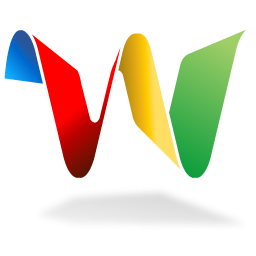Waving
October 19, 2009 Leave a comment
Got a Google Wave invite at a time when I was pretty much resigned to waiting for commercial release before it happens.
I’m not going to get into the standard dicussions; just read this, this, and this. And continue surfing down some more interesting links you’ll find there. Instead, I’m going to talk about my experience with it so far, pure and simple.
First off – chances are, even if you did get Wave, a lot of the people in your contacts didn’t. In fact, most didn’t. So the most awesome part of Wave – the collaborative part – is pretty much untestable in a real-world situation; I have to do stuff alone, or mock stuff with 1-2 others, and then try to imagine how it’ll be when everyone’s involved. (Kind of like watching Eyes Wide Shut, heheh 😉
So, I’m going to use analogies.
Scenario 1: Chat. There’s 4 of you in a Google chat, planning a weekend activity. Someone suggests a road trip. The others debate destinations and duration. One takes the initiative and does a little research, shares links to some tourism site and/or photos. You all see them, and the conversation continues.
What would be different in Wave – each link / photo / text could be added to the wave, and comments / debates about each destination could proceed centered around that particular item – a photo, a site link, a text block. Independently and with no confusion. With Gtalk, it’s totally linear; once a line is entered, it will move the conversation inoxerably forward; any attempts to return to an earlier point risks confusing everyone, or needs detailed explanations. Also, once you log off, it’s gone.
Scenario 2: eMail. Look at any mail in your inbox which has multiple replies. In Outlook, for example, it’s a nightmare – 15 people have replied, all the subject lines are the same, different people may have accessed the mail at different times and replied to earlier versions… how do you find one specific comment? In threaded, conversation-style mails like Gmail, it’s easier but still quite difficult; it’s a hub-spoke model, which means that while the guy everyone is replying to, knows what everyone’s saying; but the others don’t know what the rest of the gang has to say. Which means that one guy has to send out updates and final decisions; until then, everyone’s in the dark.
Scenario 3: A shared Google Document. Everyone involved in the exercise is given access, and they can add in their comments, updates, etc. Which means that now, while everyone can see what the others have done, it’s only one person at a time who can make changes. Plus, it’s cumbersome – uploading it, giving permissions… tracking who did what and when…
Scenario 4: A forum. Here, the linearity can be overcome by replying to replies in a thread, but the interface is very clumsy and hard to use. Not to mention lack of flexibility, and it’s real-time only to the point that you sit with a finger on f5, hit it every few seconds, then scroll up-and-down, back-and-forth across the entire thread to see changes.
Scenario 5: A webex+phone conversation. While multiple people may be involved, and conversations can go back to cover earlier points, clarify others, demonstrate actions – it’s still group listening, 1 person talking, and any instance of multiparty participation needs to have set rules and generally leads to frayed tempers. And, it’s expensive.
All the above disadvantages is precisely what Wave gets around. It’s live, real-time. Accessible to all. Easy to use. Simple to search. Non-linear, which puts it in a league ahead of everything else, including a phone conversation. (Face-to-face with visual aids like a whiteboard is pretty close, except that even here you have to take notes and get people into the same room.) Embeddable. Has drag-and-drop-level ease of use.
Then let’s talk about the add-ons which make the above even better.
It’s open-source, which means people can create applications for collaboration the way facebook had users creating apps for socialization. Think about it for a minute. How many times have you thought, when struggling with Outlook / Webex, ‘God, I wish I had something that could just _______ (share / send / take notes / explain / translate / upload / etc)…’ Now, whenever somebody has a similar thought, and any one of them has an idea of how to make it happen… an app will get written and plugged in. The commoner the problem, the higher the chances somebody’s going to solve it. An app to translate into a other language? Already there. An app to lookup a phone number and give the registration details, address, etc? Not too far off, I hope. A mini-Alexa to evaluate sites under discussion? Why not?
It’s embeddable, which means a wave can be added to other sites – yes, like a live collaborative blog – but also means it’s a remote content-management system for websites. Accessible from anywhere and anytime. By anyone you choose to add into the wave.
It can replace comments and forums. Why be linear? Why be text-only?
Gadgets and Robots – Something you need to keep doing regularly, outside of Wave? Chances are, someone’s created a robot to do just that, automating your manual work like tweet updates, flickr lookups/uploads, a dictionary, a route calculator, a countdown timer, a birthday reminder…
Think Wiki. Open-source. Collaborative. Crowdsourced. User-policed. These attributes resulted in the creation of probably the world’s best, most detailed and most exhaustive repository of knowledge… and because it’s live, then over time, also the most error-free. Isn’t that exactly the same attributes in Wave, too? A single wave can, with the right people involved, become the most exhaustive subject matter in any field. Live. Accessible. Interactive.
That’s it for now – waiting for Wave to get opened up to the public so the rest of my contact list is on. That’s when it’s going to really take off!